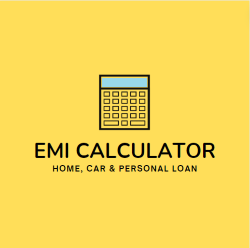How to Check Provident Fund Balance Online: In the digital era, managing your finances is simpler than ever.
Check Provident Fund Balance Online – One essential aspect of financial management is keeping track of your provident fund (PF) balance.
Whether you’re planning for retirement or just ensuring your savings are growing, knowing how to check your provident fund balance online is crucial.
This comprehensive guide will walk you through the process step-by-step, ensuring you can access your PF balance with ease and confidence.
Why It’s Important to Check Your Provident Fund Balance
Check Provident Fund Balance Online – Provident funds are a significant part of many employees’ retirement plans. Regularly checking your PF balance helps you:
- Track Your Savings: Ensure your employer is consistently depositing the correct amount.
- Plan for Retirement: Understand how much you have saved and project future growth.
- Verify Accuracy: Identify any discrepancies early and address them with your employer or the relevant authorities.
Step-by-Step Guide on How to Check Provident Fund Balance Online
1. Know Your Universal Account Number (UAN)
The Universal Account Number (UAN) is a unique 12-digit number assigned to every employee contributing to the Employees’ Provident Fund (EPF).
This number is crucial for accessing your PF balance online.
- How to Find Your UAN: Typically, your UAN is provided by your employer. It can also be found on your salary slip.
2. Activate Your UAN
Before you can check your PF balance online, you need to activate your UAN.
- Step-by-Step Activation:
- Visit the EPFO Member Portal: EPFO Member Portal
- Click on “Activate UAN”.
- Fill in your UAN, mobile number, and other required details.
- You will receive an OTP on your registered mobile number. Enter this OTP to activate your UAN.
3. Logging into the EPFO Member Portal
Once your UAN is activated, you can log in to the EPFO Member Portal to check your PF balance.
- Login Steps:
- Go to the EPFO Member Portal: EPFO Member Portal
- Enter your UAN, password, and captcha.
- Click on the “Sign In” button.
4. Checking Your Provident Fund Balance
After logging in, you can easily check your PF balance.
- Steps to Check Balance:
- Navigate to the “View” section in the top menu.
- Click on “Passbook”.
- You will be redirected to the passbook page: EPFO Passbook Portal
- Log in using your UAN and password again.
- Select the member ID of the company for which you want to view the passbook.
- Your passbook, which includes the balance, will be displayed.
By this you can check Provident fund balance.
5. Using the EPFO Mobile App
For those who prefer mobile access, the EPFO offers a user-friendly mobile app called “UMANG” (Unified Mobile Application for New-age Governance).
- How to Use the UMANG App:
- Download the UMANG app from the Google Play Store or Apple App Store.
- Register with your mobile number and complete the OTP verification.
- Navigate to the “EPFO” section.
- Select “Employee Centric Services”.
- Click on “View Passbook” and log in using your UAN and OTP sent to your registered mobile number.
- Your PF balance and passbook will be displayed.
6. Using the SMS Service
If you prefer not to use the internet or mobile apps, you can still check your PF balance using the SMS service provided by EPFO.
- Steps to Check Balance via SMS:
- Ensure your UAN is linked with your bank account, Aadhaar, and PAN.
- Send an SMS in the format “EPFOHO UAN” to 7738299899.
- You will receive an SMS with your PF details.
7. Missed Call Service
Another convenient method is the missed call service.
- Steps to Use Missed Call Service:
- Ensure your UAN is linked with your bank account, Aadhaar, and PAN.
- Give a missed call to 011-22901406 from your registered mobile number.
- You will receive an SMS with your PF details.
Common Issues and Troubleshooting
Forgotten UAN or Password
If you’ve forgotten your UAN or password, don’t worry. Here’s how to recover them:
- Recovering UAN:
- Visit the EPFO UAN portal.
- Click on “Know your UAN Status”.
- Enter your details like PAN or Aadhaar.
- Your UAN will be sent to your registered mobile number.
- Resetting Password:
- Go to the EPFO Member Portal.
- Click on “Forgot Password”.
- Enter your UAN and captcha code.
- Verify your details using OTP sent to your registered mobile number.
- Set a new password.
Incorrect Details
If you notice any discrepancies in your PF balance or personal details, contact your employer or the nearest EPFO office for rectification.
Tips for Secure Online Access
- Always access the EPFO portal from a secure and private network.
- Regularly update your password and avoid using easily guessable passwords.
- Keep your personal details, such as your mobile number and email address, updated in the EPFO records.
Conclusion
Knowing how to check your provident fund balance online is an essential skill for managing your finances effectively.
By following the steps outlined in this guide, you can easily access your PF balance and ensure your savings are on track.
Whether through the EPFO Member Portal, the UMANG app, SMS, or missed call service, staying informed about your PF balance is now more convenient than ever.
Regular checks and timely updates will help you plan for a secure and comfortable retirement.
Check our emiscalculator’s emi calculstor to calculate emi
By ensuring the information provided is accurate and keeping your UAN details secure, you can confidently manage your provident fund and look forward to a financially stable future.
Service Tags : – 40 lakh home loan emi for 25 years | emi for 40 lakhs home loan for 20 years | What is EPF Account Number | Line of Credit How Much Can I Get | EPF Account Number | Check Provident Fund Balance Online | Loan EMI Calculator online | house building loan emi calculator | Emi Home Loan Calculator | Monthly Home Loan EMI Calculator | Top up loan on home loan | Home Loan EMI Eligibility Calculator | interest rate on home loans | Best EMI Calculator | How to Check Provident Fund Balance Online | Loan EMI Calculator for Business Loans | Business Loan Emi Calculator | calculate loan amount based on payment | Monthly Emi Home Loan Calculator | new car emi calculator | how much can you get with a personal loan | what is top up loan on home loan | house loan eligibility based on salary | how to reduce the interest rate on home loans | EMI Calculator | 25 Lakh Business Loan EMI Calculator | Guide to Securing ₹25 Lakh and Repayments | Emi for 40 lakh home loan for 20 years | 40 Lakh Home Loan EMI for 25 Years | Check House Loan Eligibility Based on Salary 2024
- What is EPF Account Number?
- How to Check Provident Fund Balance Online (EPFO) 2024
- Calculate business loan Emi | Using a Loan EMI Calculator for Business Loans
- Business Loan Emi Calculator: A Complete Guide to Securing ₹25 Lakh and Managing Repayments with an EMI Calculator
- Calculate EMI for 40 Lakhs Home Loan for 20 Years with emi calculator
- Caclulate 40 Lakh Home Loan EMI for 25 Years using emi calculator India 2024
- Calculate Loan Amount Based on Payment
- Monthly Emi Home Loan Calculator India 2024 (Emi calculator for home loan principal and interest)
- New Car EMI Calculator India 2024 (New car loan emi calculator India)
- How much can you get with a personal loan (How Much Will I Qualify for a Personal Loan)
- Know Line of Credit How Much Can I Get (How much line of credit can I get)
- What is Top Up Loan on Home Loan 2024: Complete Guide
- Check House Loan Eligibility Based on Salary 2024 (Home loan Eligibility based on salary)
- Top Strategies: How to Reduce the Interest Rate on Home Loans
- Best Loan EMI Calculator